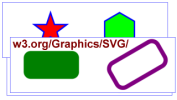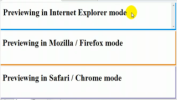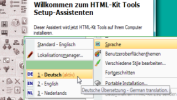HTML List Wizards in HTML-Kit Tools are not just for creating simple lists. See how you can customize them to fit your work.
Did you know that file versioning and backup is built into HTML-Kit Tools? See how easy it is to restore old files.
This article shows how to configure the Preview tab to preview through a web server, localhost or remote.
Need to edit multi-byte characters? Unicode character editing and UTF-8 encoding is built into HTML-Kit Tools.
Know someone that could use HTML-Kit Tools? Now you can get them a Gift Registration!
Want to preview modifications as you make them? See how to preview on a secondary monitor or on the same monitor.
If HTML Tidy is on your speed dial, this article shows how you can create a custom Tidy configuration.
Want to know what's in Tools? Now there's a page dedicated to listing HTML-Kit Tools features.
In a hurry to upload your changes? See how you can use Ctrl+U to quickly upload the current document.
Wondering about running HTML-Kit on Windows 7? Both HTML-Kit Tools and HTML-Kit 292 run on Windows 7.
Plugins can customize and extend your HTML-Kit Tools. This page describes how to use ready-made plugins and even create your own.
Want to generate multiple pages with a single template? Create your own power templates by following steps in this tutorial.
Pick a color. Any color. You have a favorite color for your shirts, shoes and phones. Now you can make HTML-Kit Tools appear in a custom color.
HTML-Kit 292 runs on Win 95 through Win 7. If you're having any issues running it on Vista or Windows 7, consider the information in this document.
Do you use PHP in your web development? Here are some quick tips on how to get the most out of HTML-Kit Tools.
Want learn-as-you-go keyboard shortcuts? While the Ctrl key is down, press P, K, Q or T for a pop-up reference of shortcuts.
Want to change a color in HTML-Kit Tools colorizer? Check out Adrienne's step-by-step tutorial with accompanying screenshots.
If you could create a desktop of your imagination for web authoring what would it look like? This is Gary M's drawing of his concept desktop.
Have a HTML-Kit Tools desktop that you'd like to show off? Check out these desktops and see if you can beat them!
Do you speak Dutch? HTML-Kit Tools user interface and the initial version of Tools documentation are available in Dutch, thanks to Gerard Schaefers.
 HTML Kit is a full-featured editor for HTML, XHTML, XML, CSS, JavaScript, PHP and other text files. HTML Tidy for creating standards-compliant web pages is one of hundreds of plugins available for it.
Download.com user reviews have given 95% thumbs up for
HTML-Kit 292 with millions of downloads. You can find mentions of it in 180+ books. Read more...
HTML Kit is a full-featured editor for HTML, XHTML, XML, CSS, JavaScript, PHP and other text files. HTML Tidy for creating standards-compliant web pages is one of hundreds of plugins available for it.
Download.com user reviews have given 95% thumbs up for
HTML-Kit 292 with millions of downloads. You can find mentions of it in 180+ books. Read more...